Subscribe to Content via RSS
Podcasts
You can subscribe to the RSS Feed of your course's podcasts using your favorite podcatcher, such as iTunes
-
Copy the given URL
-
Paste the URL into your podcatcher’s settings
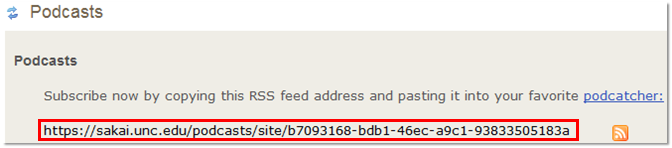
Return to Menu
.jpg)
Blogs
You can subscribe to other contributor's blogs in order to receive their new entries via an RSS feed.
-
Click the RSS button
 next to the blog you wish to subscribe
next to the blog you wish to subscribe
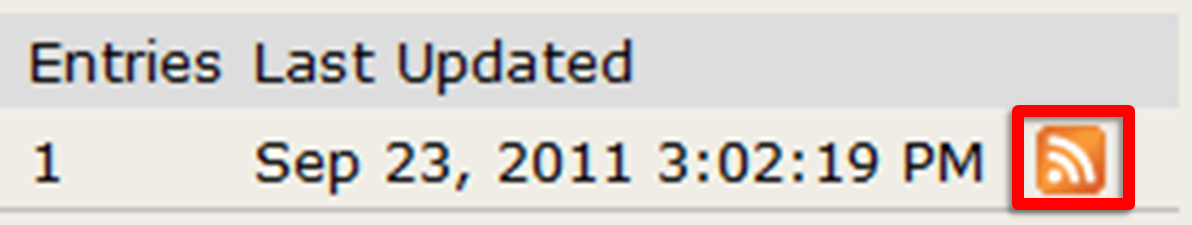
-
Copy the given URL
-
Paste the URL using any RSS Feed subscription service or use your browser features
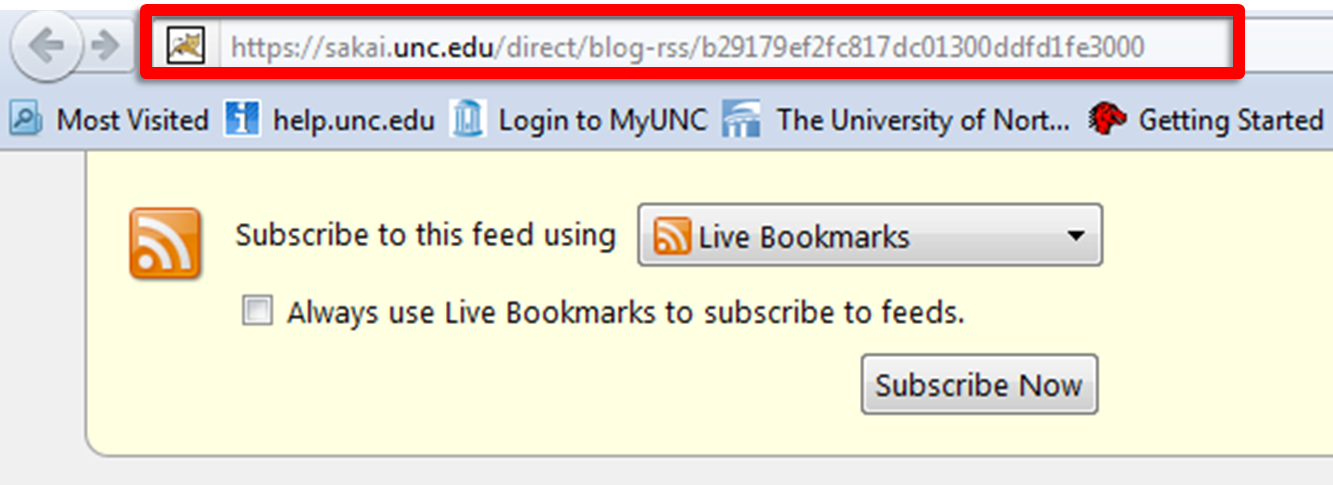
Return to Menu
.jpg)
Wiki
You can subscribe to Wiki pages in order to get updates about changes made to those pages
-
Click the RSS button
 next to the page you wish to subscribe
next to the page you wish to subscribe

-
Copy the given URL
-
Paste the URL using any RSS Feed subscription service or use your browser features
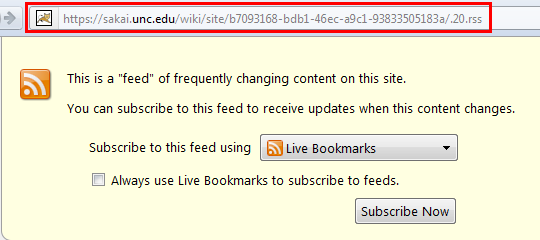
Return to Menu
.jpg)
Related Resources: